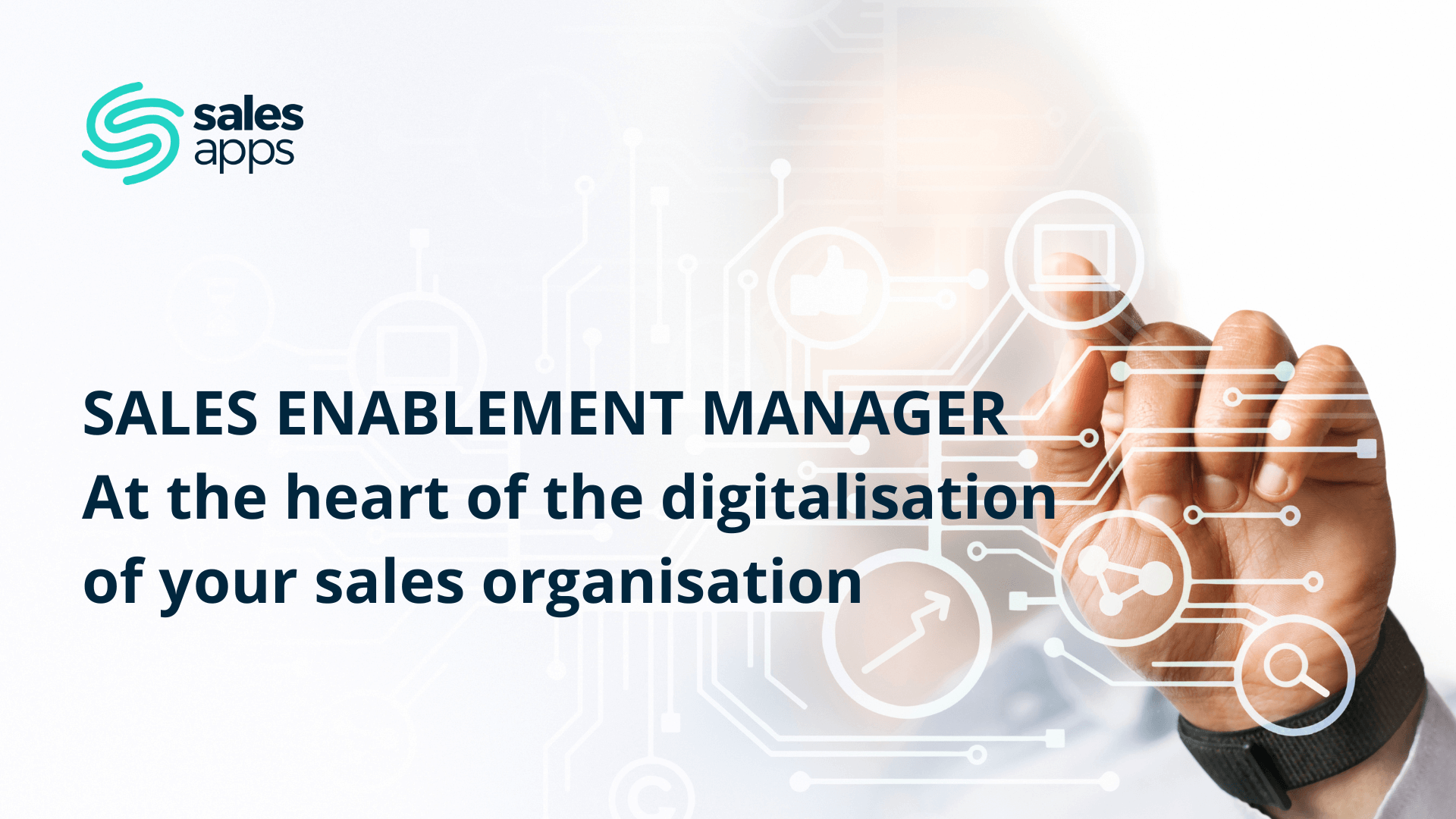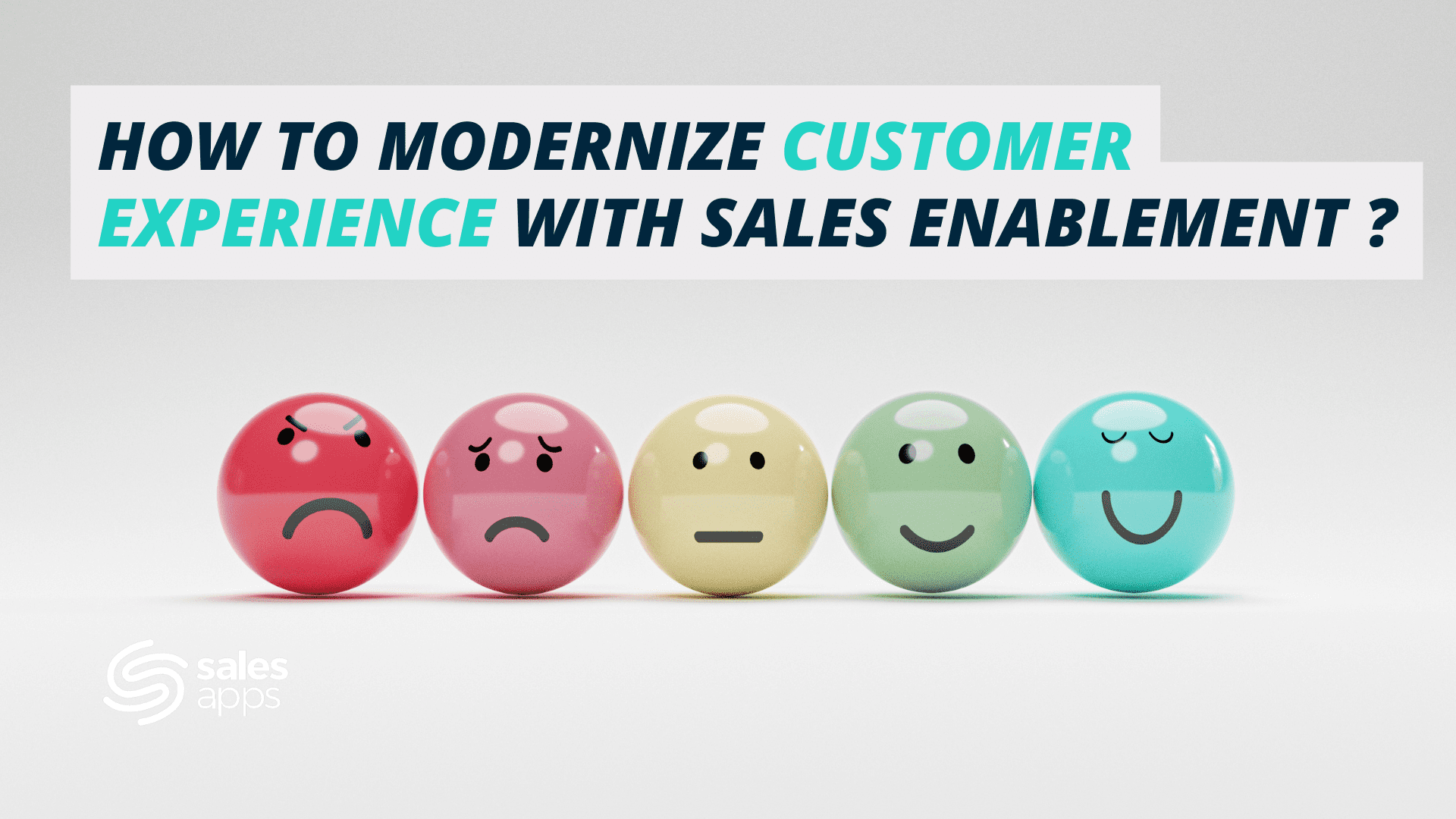Blog

Salesapps allows you to make all the documents you want available to your sales force instantly. The proper organization of your document base is particularly important because it directly impacts the current use of your application. I propose to come back to some important elements to keep in mind when you are developing your tree structure.
Documents and speeches
Salesapps offers you a great freedom to organize your document base. As all your documents are instantly synchronized and easily retrievable thanks to the search function, you may be tempted to organize them in a very basic way. However, structuring your document base allows you to better accompany your meetings. It is therefore important to take care of your tree structure because it is the identity that you will give to your application and it will influence the exchanges by promoting your offer, your know-how.
When structuring your tree structure, it is important to identify the main use cases of your application in order to determine the entry points and paths to be favored. There is no universal or ideal basic structure, but there are several rules that should be respected.
Salesapps in all its states
To build your tree structure, it is interesting to master the possibilities offered by Salesapps. Thus you will be able to :
- Create tree structures of any depth with various visual renderings: document list, tiles, carousel, image list with preview and direct display of a document;
- Create mono or multilingual documents;
- Change at any time all or part of the tree structure that you have previously built;
- Associate documents in the tree structure with other documents;
- Associate keywords to documents in order to search them more easily;
- Group all your multimedia documents in the same media library section;
- Associate multimedia supports to your presentations
- In the application, choose your favorite documents.
The commercial exchange, the keystone of your tree structure
Salesapps offers many graphical and technical possibilities in the organization of your document base. There is no one right way to do it. In fact, you should focus on the most common situations during a sales exchange and structure the use of your application to best support these speeches (the pragmatism of the 80/20 rule in mind). Focusing on the sales exchange to navigate your tree structure guarantees a very quick appropriation of the tool by your sales force. They do not search for information because from the first use, the information is logically located where it is expected. Accompany the salesperson's speech with flexibility, regardless of the direction of the discussion with his or her interlocutor, and display a coherent and engaging product/service tree structure and offer on the tablet. This type of presentation also makes your interlocutor want to click on the tablet himself. By analyzing your sales force, it is possible to differentiate several profiles (geographical area, particular products or services, functions, etc.) Salesapps will allow you to specialize the files and folders by profile in order to really adapt the tool to their needs.
3 clicks to reach the information
To keep your document base clear and efficient, the ideal is to limit access to the document you are looking for to 3 clicks from the home page.
Obviously, if your database is still simple, composed of less than 50 documents, it is quite easy to organize it without exceeding the objective of 3 clicks to reach the information. On the other hand, as soon as it becomes denser, it is imperative to pay particular attention to it. At any time, your salespeople must be able to find their documents naturally and simply, and this in a maximum of 3 clicks. For several of our customers, the solution (to reach this level of efficiency without ending up with a flat and incomprehensible tree structure) was to put a first level of referral on the home page.
For example:
- Who are we?
- Your needs
- Our added value
- Our business cases
This first step (fairly universal) allows you to organize your document base around "business phrases". We naturally expect to find information about the company's presentation, the product/service range offered, geographical location, etc. behind "Who are we? Concerning "Your needs", the angle of access to the documents is more committed to the expression already verbalized by the interlocutor of a need specific to his situation. The same applies to our other two examples, "our added value" and "our business cases".
To make this first referral, it is also possible to raise on the home tiles corresponding to key presentations: product man, flagship product, new offer to promote, etc.
User profiles to support very dense document bases
In the case of commercial forces over a large geographical area, the logical segmentation by zone allows to display on a given tablet only the information and documents that interest its user. Multiple levels and types of user profiles allow for a clear delineation of content by user by selecting what is visible or not. This mechanism also has the advantage of allowing the visibility of confidential documents only to those who have the rights. This powerful operation greatly improves the use of your application.
In conclusion, structuring your base is essential. There is no universal organization. Particular care must be taken for each application. In any case, Salesapps allows you to evolve and improve your tree structure to make it the best possible. The statistics of use accessible from the BO are very rich in information.
If you liked this article, I invite you to download our white paper "KPI & ROI of Sales Enablement
"and contact us.