
Blog
Sales Enablement VS Drive: improve your sales performance

The digital transformation has profoundly changed companies. It has been accompanied by the creation of digital tools that have revolutionized communication, collaboration, sharing and content management. Flashback from the 2000s to today, from the birth of the Drive to the advent of Sales Enablement.
The emergence of Drive to facilitate the classification and management of your content
Le Drive est apparu dans les années 2000 pour venir soutenir le besoin en outil collaboratif pour les entreprises. La prolifération des Clouds et des drives a permis aux entreprises de créer des bases documentaires, de faciliter leur classification de contenu, leur recherche d’informations ainsi que l’organisation de leurs ressources. Ce regroupement au sein d’un seul et unique espace de données ou métadonnées essentielles facilite la mise à disposition des informations au sein de l’entreprise.
On the one hand, documents can be indexed and classified according to their names or contents. This allows them to be easily identified and found. On the other hand, the drives automatically prioritize the documents. It becomes possible to quickly find the last document that has been modified. For example on Google Drive, you can find a "suggestion" section. You can view a selection of documents according to the date of opening and date of modification. Indexing remains the company's responsibility: it can state its preference for a classification by date, by user, by similar keywords...
Regarding the search, the drives offer, once again, different functionalities. Face à large volumes, employees can be easily discouraged. Thanks to filtering options, document management systems (ERP, Dropbox, One drive, Google drive...) quickly direct the user to the desired content.
While some systems are based on the hierarchy of files by date or name, other more efficient systems rely on metadata. This makes document management easier. No need to store files in a specific folder designed manually. The document manager structures all content according to metadata and makes it accessible more quickly. In the case of Google Drive, the labels are metadata that you personally define. It helps users organize, search and apply rules to items in Drive, Docs, Sheets and Slides.
Quelles sont les limites d’un Drive pour le commercial ?
Although they are a valuable aid to many companies for document classification and management, drives have three important limitations for better sales & marketing alignment.
- The first limitation concerns information. The salesperson has difficulty finding the information and must go and look for it. The consultation is therefore at his initiative.
- The second limit of the Drive is related to the risk of multiplication of versions of the same content. A problem linked to the fact that each user can modify it. Thus one can quickly find oneself in the same folder with different versions of the same content.
- The third limit is more material. The drive must be connected. We talk about online use. So he can't access it where he wants when he wants. This is where Sales Enablement comes into play!
From Sales Enablement to Mobile Sales Enablement
Sales Enablement is a strategy for aligning sales and marketing teams, with the aim of increasing sales performance. Sales Enablement facilitates salespeople's work by bringing together all the data and information they need in a single medium. A small revolution in recent years, this professional tool plays a crucial role in sales and communication strategy, as it accompanies the rise of new technological tools. Indeed, the emergence of smartphones, tablets and applications has opened up new horizons for companies, and more particularly for sales reps. The result is Mobile Sales Enablement, a set of techniques and approaches designed to optimize the work of sales reps through the use of mobile devices.
Over time, the tablet or hybrid PC has become an ally of choice for the salesperson. On them, you can now install an application tailored to the profile and objectives of your company. The sales act is reinvented based on these new these new digital options. A Sales Enablement application allows to enter on the tablet, all the data and sales supports contextualized in relation to the sales path. The information can be consulted online or offline, which guarantees 100% access to the uses in appointments. The whole application is designed to be more ergonomic and efficient to facilitate the sale.
The Mobile Sales Enablement app does an aggregating job of providing access to all sales, training and reporting content. And while we focus on the tablet, the smartphone is also an optimal medium. Thanks to the application's real-time synchronization, sales forces have access to the latest news from their cell phones, they receive push notifications and can synchronize their content between their different devices, all with one click.
The differences between a Drive and a Sales Enablement application
A Sales Enablement application differs from a drive in that it automatically unifies data and synchronizes them in real time on the salesperson's device. Access to content is always at hand, and is designed to simplify searches and facilitate meetings. Today, 90% of the content developed by marketing teams for sales reps goes unused. Instead of relying on a document base specially designed for them. sales reps spend more than 7 hours a week searching for or producing their own content. The result? Incomplete, less effective content, and a considerable waste of time. A Sales Enablement tool enables sales reps to focus on the customer, use all available content and reuse the best version of the material to engage the customer.
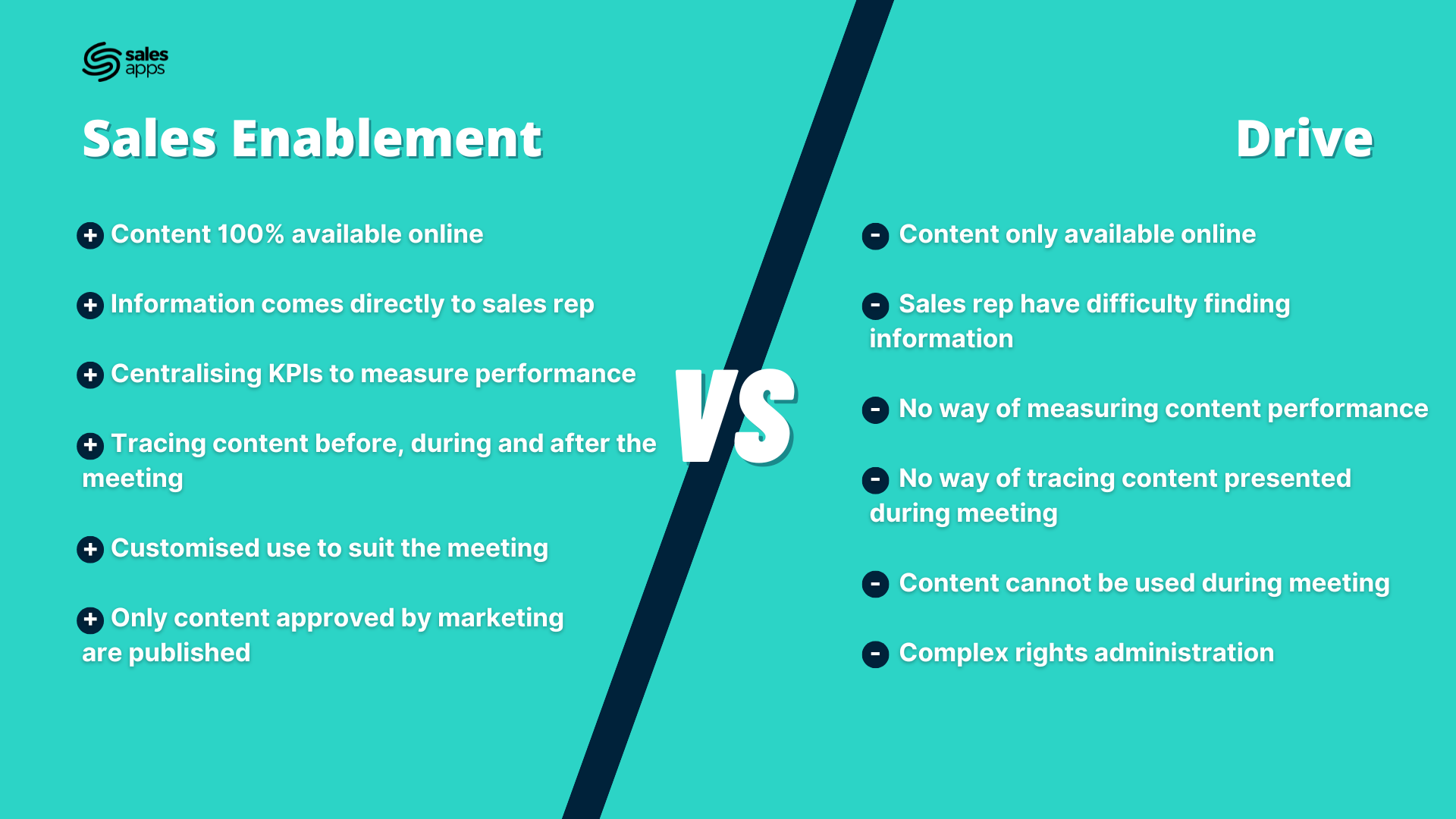
Amprove your sales performance with a Sales Enablement application
Le Sales Enablement s’inscrit dans une véritable démarche pour optimiser votre performance commerciale. Ce n’est en aucun cas la finalité d’un Drive. En effet, le Drive a pour but de faciliter la classification, l’édition et la gestion de vos documents. La particularité d’une application de Sales Enablement est d’avoir un impact sur les trois phases du rendez-vous. En amont, elle permet la préparation et la personnalisation des rendez-vous présentiels ou distanciels. Durant les rendez-vous, elle contribue à moderniser l’expérience client et à rendre le commercial plus percutant. Enfin en aval, le Sales Enablement limite les tâches « chronophages » du commercial. Il peut alors passer plus de temps sur des tâches à valeur ajoutée.
In concrete terms, a Sales Enablement application allows you to respond to the following 4 issues:
1- Maximize time spent by sales reps with customers / prospects
According to SalesFunnel, 65% of sales managers feel that their sales reps spend too much time on non-sales related activities. Searching for content, creating sales presentations and hand-written reports... From now on, content prepared by marketing teams comes directly to the salesperson. A Sales Enablement application saves time thanks to its CRM connector. Information from appointments is automatically generated and fed into the CRM. As for CRMs, Salesapps connects easily with Salesforce, Hubspot and Dynamics.
2- Present the most compelling, personalized content to customers/prospects
Les contenus marketing ne seront plus partagés sur un Drive ou envoyé par mail. Ils sont accessibles en temps réel par le commercial dans son application. Le marketing peut alors travailler sur des contenus plus adaptés à sa force de vente. Différents formats sont utilisables comme le format storytelling pour mieux convaincre. On peut aussi y utiliser des contenus plus visuels et multimédias pour avoir un impact plus grand en rendez-vous. En tenant compte des retours des commerciaux, vous pouvez améliorer en continu votre contenu proposé.
3- Creating an optimal level of commitment and training
According to Allego, sales reps are unable to answer more than 40% of the questions asked by B2B buyers about the product they are selling. Training with Sales Enablement ensures that offers are better understood by sales reps. And therefore better understood by customers. The more use cases there are, the more the sales force will be exposed to all the content on a daily basis, whereas they are usually trained once a year, or consult dedicated e-learning tools once a month, or at best once a week. So your sales force training is more effective!
4- Stimulate feedback from the field and analyze data for an effective strategy
Notons une augmentation de 30% de l’utilisation du contenu par les commerciaux si les équipes marketing prennent en compte leur feedback. Une situation possible grâce au Sales Enablement ! Le commercial peut faire passer un message spécifique aux directions marketing (photo ou autres types de contenu) pendant ou après un rendez-vous. À cela s’ajoute la possibilité de tracer les contenus présentés en rendez-vous et la centralisation des KPI’s offrant aux directions marketing & commerciale de comprendre les informations remontées.
Step up a gear with a Sales Enablement application
As you can see, Sales Enablement offers a number of advantages that drive cannot match. In fact, it's an indispensable tool for any company wishing to optimize its sales performance. The figures speak for themselves: 84% of sales reps customers complete their quotas if their company has adopted a Sales Enablement program (Source: Aberdeen Group).





